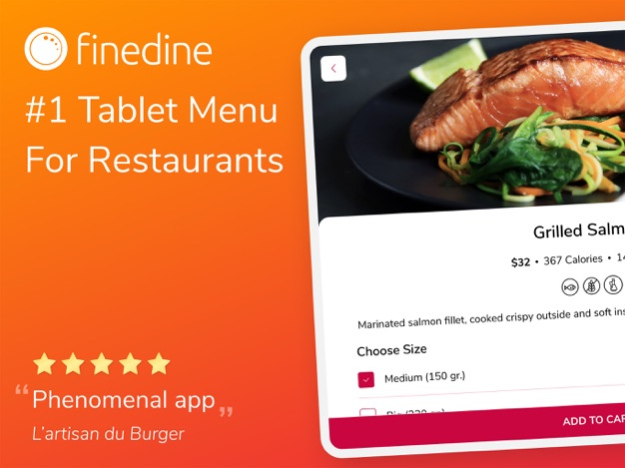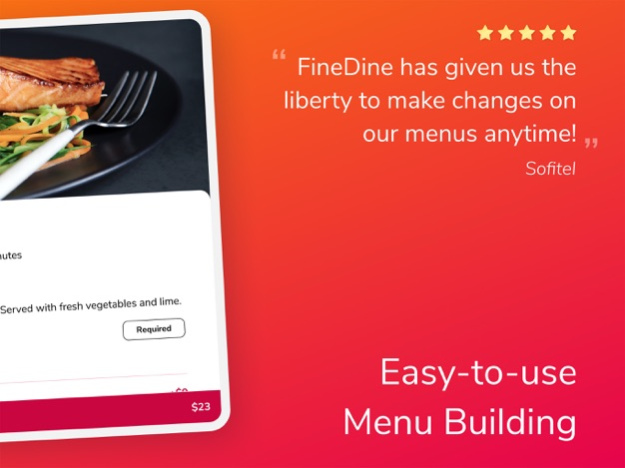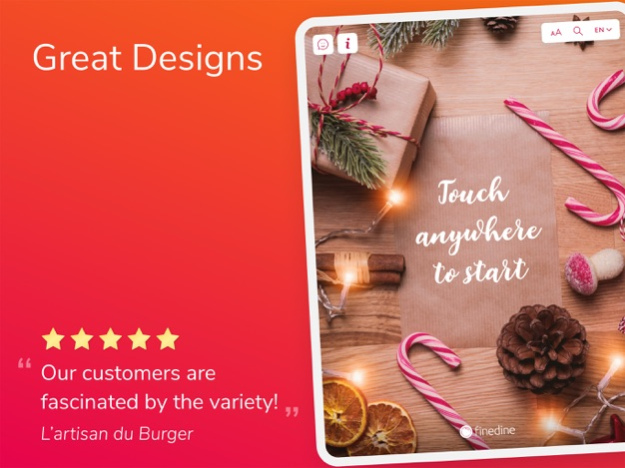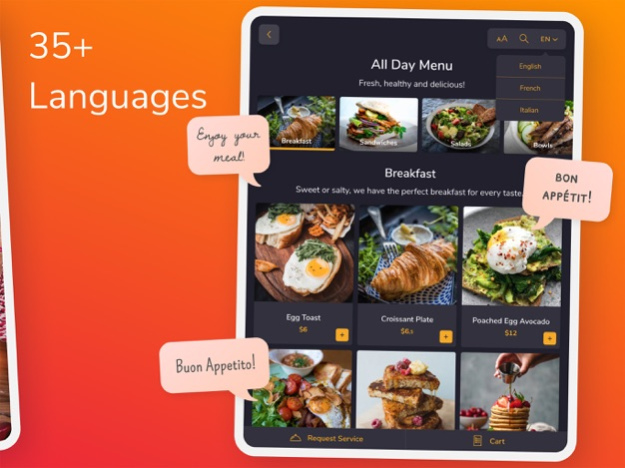FineDine Tablet Menu App 6.6.0
Free Version
Publisher Description
Finedine Tablet Menu is a digital menu app for restaurants, which allows restauranteurs to create operational e-menus, increase sales, decrease operational costs, facilitating more accurate ordering of food via iPads.
Get your customers hungry with a visually striking, contemporary digital menu. Appetizing visuals and tasty descriptions make it easier than ever for your diners to decide what they’re hungry for.
With Finedine Tablet Menu App you can:
-Create multiple menus and customize them to match your restaurant.
-Display images, videos and other details about the items on your menu such as portion sizes, prices, ingredients, allergen warnings, prep time etc.
-Make changes instantly. Add/remove items, change the theme of your menu, create new menus, change images, details and prices anytime and they will be displayed immediately.
-Create surveys for your menu to get more and better feedback from your customers and improve their experience.
-Track your customers’ favorites and successful items on your menu and promote items of your choice to improve sales.
-Display your menus in multiple languages so that you can serve all your customers easily.
-Offer complementary products like side dishes or drinks to your guests and increase sales.
-Take orders directly from the tablet to increase efficiency. You can also integrate your POS and printers to take orders faster. We currently support Micros 3700, NCR Aloha, POSitouch, InfoGenesis, Brink, Squirrel, Dinerware, and Maitre’D. Contact us for more information.
-Display ads in your menu to generate more profit.
Finedine Tablet Menu App is actively used in 43 countries by hundreds of restaurants.
Mar 28, 2024
Version 6.6.0
- Multiple Currency Display
About FineDine Tablet Menu App
FineDine Tablet Menu App is a free app for iOS published in the Health & Nutrition list of apps, part of Home & Hobby.
The company that develops FineDine Tablet Menu App is BAMBULABS YAZILIM ANONIM SIRKETI. The latest version released by its developer is 6.6.0.
To install FineDine Tablet Menu App on your iOS device, just click the green Continue To App button above to start the installation process. The app is listed on our website since 2024-03-28 and was downloaded 5 times. We have already checked if the download link is safe, however for your own protection we recommend that you scan the downloaded app with your antivirus. Your antivirus may detect the FineDine Tablet Menu App as malware if the download link is broken.
How to install FineDine Tablet Menu App on your iOS device:
- Click on the Continue To App button on our website. This will redirect you to the App Store.
- Once the FineDine Tablet Menu App is shown in the iTunes listing of your iOS device, you can start its download and installation. Tap on the GET button to the right of the app to start downloading it.
- If you are not logged-in the iOS appstore app, you'll be prompted for your your Apple ID and/or password.
- After FineDine Tablet Menu App is downloaded, you'll see an INSTALL button to the right. Tap on it to start the actual installation of the iOS app.
- Once installation is finished you can tap on the OPEN button to start it. Its icon will also be added to your device home screen.